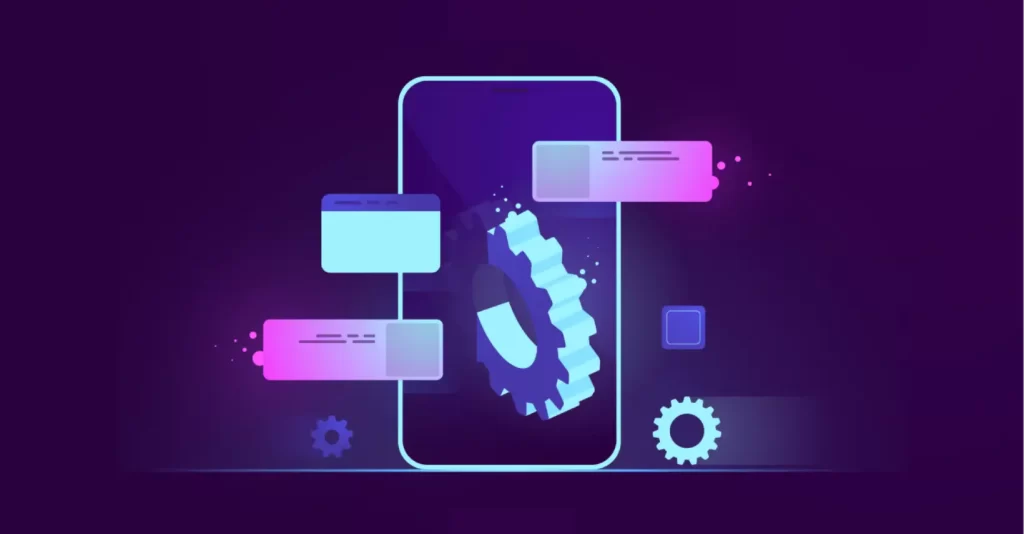
Progressive Web Apps for your WordPress website
Progressive Web Applications or PWAs. They've been around for a while, but as web browsers evolve, they're becoming more common. This option may be helpful if you want to provide enhanced user experiences, such as push notifications for browser-based site users.
When it comes to grabbing the attention of potential clients, having a website may not seem like enough these days. You might be wondering whether there’s anything else you can do with your website to increase visitor engagement and provide a better experience.
Fortunately, a solution has recently proved popular: Progressive Web Applications or PWAs. They’ve been around for a while, but as web browsers evolve, they’re becoming more common. This option may be helpful if you want to provide enhanced user experiences, such as push notifications for browser-based site users.
We’ll go over the web application development process in this post, then look at how to create web apps with WordPress. Finally, we’ll go through several themes and plugins that can come in handy. Let’s get this party started.
Table of Contents
Introduction: What is a PWA?
In a word, a Progressive Web App (PWA) is software that employs the most up-to-date web development approaches. Typically, a PWA will use JavaScript to provide push notifications. It’s easier to keep it up to date this way, and it doesn’t need any complicated installation methods. It should also function for all users, regardless of browser, and be regarded as safe (due to delivery via HTTPS).
PWAs also eliminate the need for visitors to go to an app store, search, download, and install an app. They may be accessed from a user’s home screen and run in any browser. In addition, Google has stated that future upgrades to the Chrome web browser will feature support for PWAs. Users will be able to benefit from your PWA on Chrome OS and desktops, and you will be able to provide a better experience on platforms other than mobile phones.
Why you should turn your site into a PWA?
Push notifications are an important consideration when comparing websites, web applications, and mobile applications. Push-enabled visitors had an 88& greater engagement rate, according to research. Traditional websites don’t usually provide this capability, but by establishing a PWA, you can do so without going through the potentially time-consuming process of developing a mobile app.
Another reason to consider PWAs is site loading speed. If your website is slow to load, you’re probably losing a lot of visitors. You won’t have to worry about speed if you convert your website to a PWA. Your content will be accessible even if the user is not connected to the internet, and it will load quickly and consistently.
According to Google-backed research, creating a PWA for your website that replicates the experience of a native mobile app would certainly result in improved engagement and conversion rates. Even when compared to traditional ‘mobile-friendly’ site design, this is true.
How to build a PWA with WordPress?
The process can vary greatly depending on the type of PWA you’re creating. You’ll need to figure out the details of jQuery requests, test snippets, and create segmented database responses, for example. You’ll also need to incorporate variables for various platform differences and wrap it all up in a code framework that looks beautiful and works well.
Luckily, there is an easier way. The Super Progressive Web Apps plugin can do all of the work for you. It makes it really easy for you to convert your website into a PWA instantly. Visitors can visit your website by launching the app from their home screen and interacting with it via an app-like experience.
Other features and functionalities:
- Easy installation and configuration
- Control of your PWA icon
- Control other style features
- PWAs can be accessed via search engines as well
Google’s PWA guidelines
Google provides a comprehensive set of recommendations for creating PWAs. For both baseline and exemplary development, this offers a list of probable flaws and how to address them. Google argues that PWAs should be reliable, fast, and engaging by definition, in addition to particular developer requirements.
Lighthouse is an open-source, automated web page quality-improvement tool. You may use it on any web page, whether it’s public or requires authentication. Performance, accessibility, progressive web applications, SEO, and more are all audited.
