WordPress Maintenance Tasks You Should Be Doing
Updating the WordPress Core when new updates and versions are released means you are running the most up-to-date version in terms security and functionality.
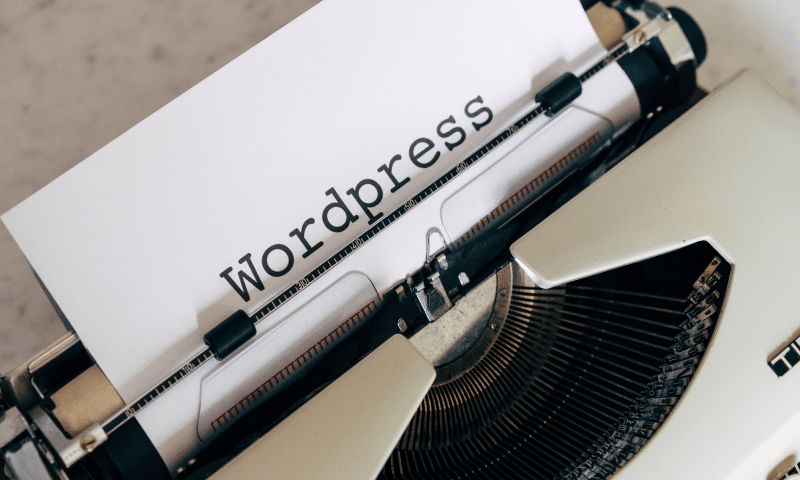
1. Update the WordPress core files
Updating the WordPress Core when new updates and versions are released means you are running the most up-to-date version in terms security and functionality.
Ensure all plugins are compatible with the latest version before updating.
2. Update the plugins
Out of date and unsupported plugins are the major reason WordPress sites get hacked. keep them updated to avoid vulnerabilities and functionality problems.
Only use trusted and supported plugins that receive regular updates.
3. Renew your paid plugins
Renew any paid plugins, they keep your site functioning as excepted.
You don’t want important features to stop working abruptly or open potential security vulnerabilities.
4. Optimize Code & Images
Optimizing your code and images, keeps your site performing well and your pages loading fast.
Bloated code and uncompressed images are a major contributor to slow websites.
5. Optimize loading times
Other causes of slow page load include: bad hosting, a lack of caching, too many redirects, no CDN, too many plugins, outdated CMS, and pre-built multi-purpose themes.
With routine performance optimization you can help improve page loading times.
6. Run regular security scans
Security should be a top priority for any website manager. It is vital to run regular security scans to identify known malware, website errors, and malicious code.
7. Regular backups
Regular backups are vital in case the worst happens to your website.
Having up-to-date backups allows your website to be restored if things go wrong.
Was this post helpful? ( Answers: 0 )
Leave a comment
If you enjoyed this post or have any questions, please leave a comment below. Your feedback is valuable!