
WordPress 5.7: What’s new in this version?
WordPress 5.7 brings a slew of new functionality and improvements, including lazy-loading iframes, updated authentication, and registration interfaces.
We’re used to seeing minor and not-so-small updates and new functionality introduced to WordPress Core any time a new update is launched. WordPress 5.7 is no different, and it’s exciting to see how each new version moves us closer to the Big Picture.
The new release increases the overall editing experience by combining multiple iterations of the Block Editor into Core, allowing developers to create more advanced blocks and add more versatile customizations to the block editor.
Aside from the editor, WordPress 5.7 brings a slew of new functionality and improvements, including lazy-loading iframes, updated authentication, and registration interfaces, reset password connections, and a slew of bug fixes.
The first major release of the year is WordPress 5.7. Check out the latest updates and see what WordPress has in store for us in 2021.
Let’s settle down to see what’s new in WordPress 5.7.
In the Block Editor, What’s New?
Many variations of the Gutenberg editor have been added to Core in WordPress 5.7. It will be difficult to list all of those additions here, on top of the numerous other improvements and bug fixes made to the editor, so you will read more about each edition by visiting the following links: 9.3, 9.4, 9.5, 9.6, 9.7, 9.8, 9.9.
WordPress 5.7 has bug fixes and speed enhancements from Gutenberg 10.0 and 10.1.
Let’s take a look at our hand-picked list of the most promising new features and updates in WordPress 5.7’s block editor:
Enhancements, APIs, and Block Variations Features
Block variants, which were introduced with WordPress 5.4, enable the user to choose a different instance of the same block.
This function is used in combination with the Block Variations API, which is a versatile tool that helps developers to install, control, and delete block variations.
WordPress 5.7 adds some new block combination updates, functionality, and APIs, offering users a smoother UI and more powerful tools. Let’s get started.
Drag and drop your content
If you’re familiar with WordPress’s block editor, you’ll know that it lets you add content to your website using blocks. With the introduction of WordPress 5.7, you can now go to ‘Add new block’ and literally drag the block you want into the editor. This is similar to how other page creators, such as Divi, also do it. Isn’t it pretty cool? Acting with the block editor becomes easier as a result of this.
More options for your buttons
The Button block is one of the many blocks available in the block editor. This block makes it quick to add a button to your page in your website’s theme. You will now match the material in your buttons vertically with the introduction of WordPress 5.7. This release also contains a percentage preset for the width of the button. Giving you more flexibility in terms of where the buttons go and how they look.
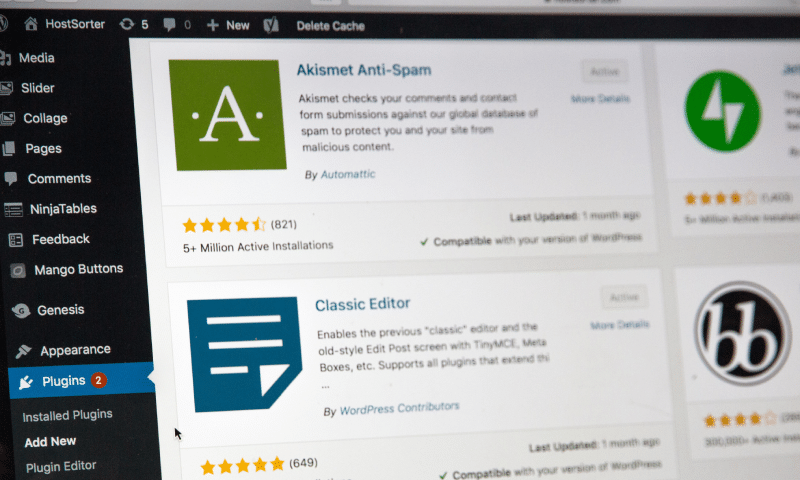
Change the size of your social icons
The Social Icons block is another block that has been improved with WordPress 5.7. This block allows you to drop social icons wherever you want them on your page. And, as of the most recent release, you can now change the size of these icons to whatever you want. Allowing you to choose how much attention is paid to these icons.
The reusable blocks have also been improved, making them more stable and easier to use. Font size adjustments are now available in more blocks, including the List and Code blocks. In the block inspector, block variations can now have a description and a preview. Take a look at what they have to offer!
A new, more straightforward color scheme
WordPress had a limited set of color schemes in the backend until now. Furthermore, because of the way this system was set up, introducing custom color schemes was quite difficult. Everything has changed now. WordPress is implementing a CSS custom properties system that will make adding custom color schemes a lot easier.
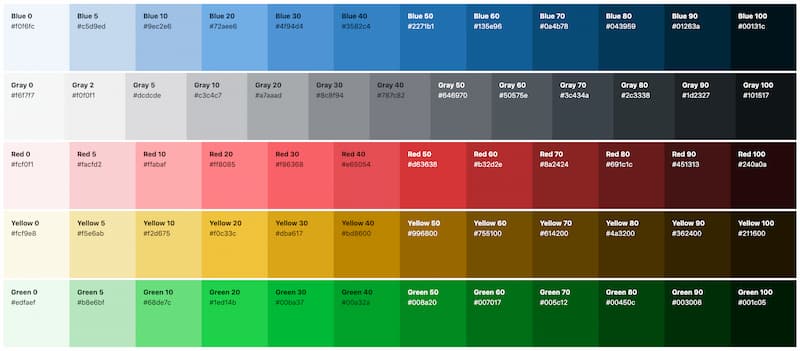
Lazy-loading: now available for iframes
The default lazy loading for images was introduced with the release of WordPress 5.5 in August 2020. The term “lazy loading” refers to the fact that an image or object on your site does not load until it appears in the browser of your visitor. This is done to improve the speed of your site by reducing the time it takes for a page to load.
Lazy loading is now available for all iframe-based embeds. A YouTube video, for example, that you embed on your page. All you have to do now is add the loading=”lazy” attribute to your iframe tag and you’re good to go!
New Robots API
WordPress 5.7 also includes a new Robots API, which allows developers to control the robots meta tag on a page. They will be able to manage the robots meta tag by adding their own filters to a new function called wp robots. In addition, this new API includes a setting that allows users to control whether search engines can display large media from a website. Check out our comprehensive guide to robots.txt for more information.
What’s the point of telling you this? Because the directive'max-image-preview: large' is added by default to the robots meta tag, your image previews will be available in the search results at a higher resolution. In Google Discover, for example, images like this are served. Of course, if a website is marked as not public, this tag will be hidden automatically.
