Ultimate Guide to Improving SEO
SEO, or search engine optimization, is a critical component of every website's marketing strategy. However, with SEO accounting for 93 percent of all website traffic, it goes without saying that concentrating on SEO may ...
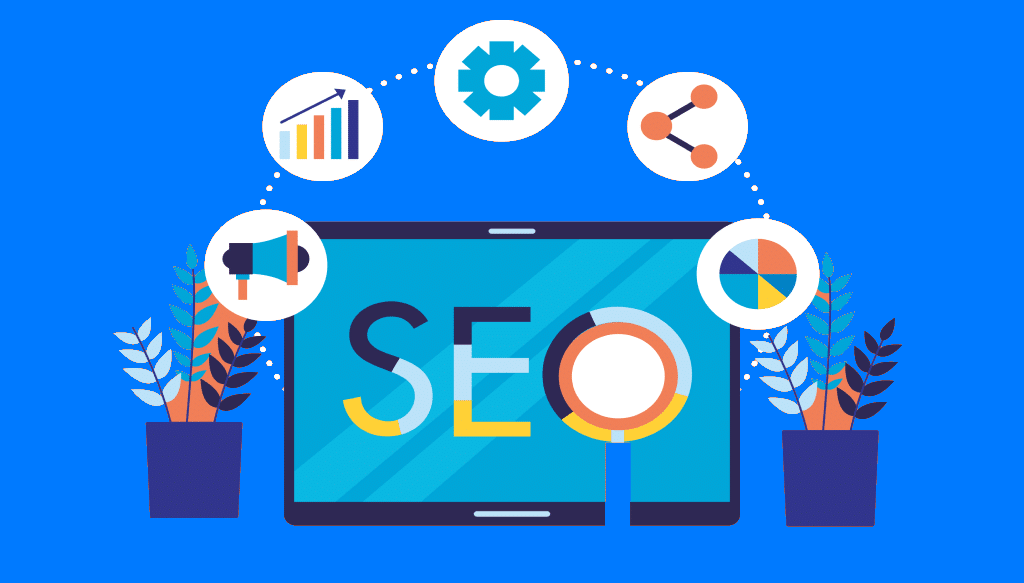
Introduction
SEO, or search engine optimization, is a critical component of every website’s marketing strategy. However, with SEO accounting for 93 percent of all website traffic, it goes without saying that concentrating on SEO may provide spectacular benefits.
Read this post to learn:
- From the standpoint of a search engine, how does SEO work
- Analytics and tools for tracking progress and performance
- SEO advice for the entire website
- How to maintain and optimize and your media and content
- Tips for Local SEO
What Is Search Engine Optimization?
The practice of enhancing your website so that it ranks higher in search engine results for specific keywords is known as search engine optimization. The objective is to persuade visitors to visit your website without paying for advertising directly.
Although optimizing your site will help you obtain favorable results on all search engines, because Google controls over 69 percent of the US search engine market share, it is typically suggested that you adopt Google’s best practices.
To comprehend the SEO strategies mentioned in the next chapters, you must first comprehend Google’s search methodology. Google’s search purpose is more detailed, but in summary, Google seeks to give the best answers to a user’s query in a clear and structured manner.
Ultimate Guide to Improving SEO #wordpress, #wordpresseo, #seo via @projects_engine
Google discovers this information by crawling and indexing. To begin, its website crawlers (together known as Googlebot) scan websites for content, new sites or pages, updates to existing material, dead links, and other factors. This data is then indexed and ready to be delivered in response to the next relevant search query.
With Google’s search index having hundreds of billions of web pages, making your website stand out may appear to be an impossible task. However, if you follow the advice in the following chapters, we guarantee you will notice the results.
Understand Your Site’s Analytics
Before addressing any SEO activities, it’s a good idea to assess your site’s current state in order to better monitor progress over time and identify which areas should be prioritized.
Google Search Console, Google Analytics, and Bing Webmaster Tools are the three primary tools for tracking changes in your SEO over time. And they’re all completely free to use.
Google Search Console is a set of tools that can assist you in keeping your website clean and Google-friendly. Use it to identify technical SEO issues, analyze your most popular sites, and discover where you rank in order to improve organic traffic.
Google Analytics is a reporting service provided by Google that allows you to track the traffic to your website. Use Google Analytics to track the performance of your pages and learn more about the individuals that visit your site, as well as their browsing habits.
It is critical to integrate your Google Analytics account with your Google Search Console account in order to receive the finest reporting metrics. To do so, go to the bottom of the left menu and select Admin, followed by Property Settings. From there, the dashboard should guide you through the rest of the procedure.
Bing Webmaster Tools is a Microsoft service that allows you to monitor and maintain your site’s visibility in Bing. Consider Bing Webmaster Tools to be Bing’s equivalent of Google Search Console.
Once you’ve configured Google Search Console and Google Analytics, perform a brief SEO audit to use as a baseline for measuring your success over time. Here are a few measures to think about:
- Core Web Vitals
- Keywords
- Organic Traffic
- Dwell Time
- Bounce Rate
Build a stable foundation with these Site-Wide SEO Tips
Here’s how to create the basis for SEO success on your website:
Set up your web tools
This was addressed in the last chapter, but it bears repeating. Google Search Console, Google Analytics, and Bing Webmaster Tools are the three primary tools that will assist you on your journey to gold standard SEO.
Make use of a short brand domain
The domain of your website symbolizes your brand and influences a user’s initial impression of your site.
Ultimate Guide to Improving SEO #wordpress, #wordpresseo, #seo via @projects_engine
The following are the key takeaways:
- Choose something brief and simple to remember.
- If it makes sense, include keywords.
- Make your domain name sound like a brand.
- Exact Match Domains should be avoided (EMDs).
This final point is crucial for the SEO of your website. EMDs are domains that perfectly match the term for which the site is attempting to rank.
Install a WordPress SEO Plugin
When it comes to SEO, WordPress is already rather good out of the box. However, we recommend that you additionally install an SEO plugin to have complete control over what Google sees from your website.
There are several alternatives available, but the most common is the free Yoast SEO plugin.
You may use Yoast SEO to:
- With page and keyword analysis, you can create better content.
- Make changes to your title tags and meta descriptions.
- Create XML sitemaps automatically.
- Allow breadcrumbs to be displayed.
- Fill up the blanks using social and schema markup.
To install Yoast SEO, go to the WordPress repository and download the free plugin, then activate it from your WordPress dashboard. When you enable it, a new SEO section will appear in your sidebar, which you can use to optimize your site.
Install an SSL Certificate
According to Google, HTTPS is a ranking factor since security is a high concern.
HTTPS (Hypertext Transfer Protocol Secure) is a method that allows your browser or web application to connect to a website in a secure manner. It’s one of the safeguards in place to make your browsing safe and secure. In reality, sites that do not use HTTPS are more likely to receive warnings in Chrome, Firefox, and other browsers indicating that the site connection is not secure.
Optimize Your Website’s Speed
When it comes to WordPress SEO, website speed is crucial. Google acknowledged in 2010 that it does have an effect on your rankings.
Ultimate Guide to Improving SEO #wordpress, #wordpresseo, #seo via @projects_engine
There are a few simple things you can do to increase the performance of your website. To utilize a CDN, a fast theme, and optimize your site appropriately.
Your web host also has a significant impact on the performance of your site, thus It is critical to invest in a reputable managed WordPress service provider.
Ensure Your Site Is Mobile Responsive
In 2016, Google revealed the testing of their mobile-first indexing approach. Google’s ranking algorithms now largely rank pages based on the mobile version of a site’s content. This is a significant shift in how Google currently indexes material.
Create a Professional Site Footer
If you go down to the bottom of your WordPress website, you could see a few of the credits that you did not include. One of these will almost certainly be the typical “Powered by WordPress” link that appears on every WordPress site. The other is frequently a credit that directs visitors to the theme developer’s website.
Assist Search Engines in crawling your site
Bots are used by search engines to crawl and index your website. While this is done automatically, there are a few things you can do to assist these bots in finding the information you want them to. These suggestions will also assist you in making the most of search engine result page (SERP) capabilities.
- Submit an XML Sitemap to Google and Bing
- Crawling should be requested for faster indexing.
- Apply Schema Markup
- Improve your content for Google Discover
- Use images and videos in your posts
- Have a unique website name
- Improve your content for Google Sitelinks
- Improve your content for Google Featured Snippets
- Incorporate social proof into your material to increase trust
- Translate your content
Optimize your content with keywords
Keywords are words or phrases that describe the content of your website. Search engines utilize them to provide relevant material to users’ searches.
Ultimate Guide to Improving SEO #wordpress, #wordpresseo, #seo via @projects_engine
Here are a few ideas to consider if you want to get the most out of your efforts:
- Keyword Research
- Use a Focus Keyword
- Avoid Keyword Cannibalization
- You may use a tool like Ahrefs to see whether more than one page ranks for your desired keywords.
- You may also use Google Search Console to find out when several pages rank for the same keywords.
Improve the On-Page SEO
Having a clear concept of which keyword(s) to concentrate on is only the first step. You’ll then need to arrange your articles and pages so that search engines know which keywords to prioritize. Here are a few tips to help you enhance your on-page SEO:
- Include your primary keyword in the title tag
- Increase your clickthrough rate by writing meta descriptions
- Use appropriate heading tags
- Use Short URLs
- Keep an eye on the word count
- Use anchor links in longer content
- Create a strategy for internal linking
Maintain your content
You’ve probably already figured out that content should be relevant, engaging, captivating, and valuable. Quality content not only drives internet traffic but also develops your site’s authority.
- Update Outdated Content and Concentrate on Evergreen Content
- Broken links shoudl be fixed
- Experiment with Content Pruning
- Optimize Your Site’s Media
- Optimize Your Images for Performance
- Increase credibility through Backlinks and Sponsored Content
- Understand the differences between Nofollow, Dofollow, Sponsored, and User Generated Content links
- Use social media to drive more traffic
Conclusion
SEO is crucial to a company’s success. SEO is a marathon, not a sprint, but going through this guide will get you one step closer to the desired top spot on SERPs.
Ultimate Guide to Improving SEO #wordpress, #wordpresseo, #seo via @projects_engine
Finally, we cannot emphasize enough how seriously Google considers page speed because of the influence it may have on your site’s user experience.
Was this post helpful? ( Answers: 0 )
Leave a comment
If you enjoyed this post or have any questions, please leave a comment below. Your feedback is valuable!