CSS Transform
CSS Transform is a CSS property that allows you to modify the appearance and layout of an element by applying various transformations.
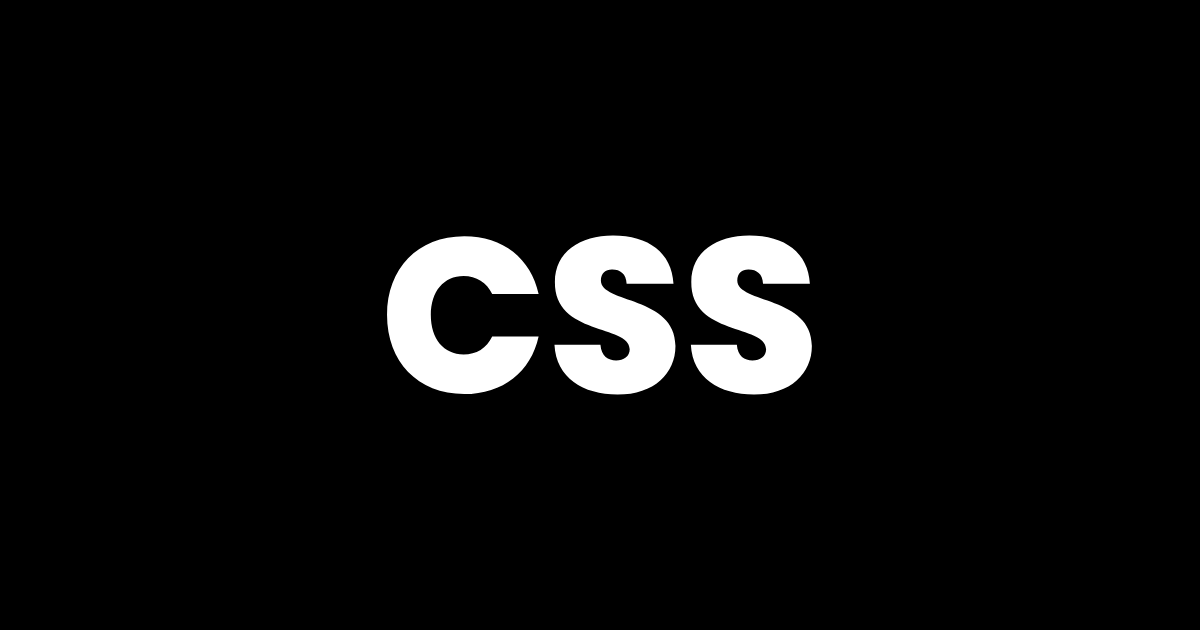
CSS Transform is a CSS property that allows you to modify the appearance and layout of an element by applying various transformations. It provides a way to manipulate elements in 2D and 3D space, allowing you to translate, rotate, scale, skew, or apply perspective effects to elements on a web page.
The transform property can be applied to any HTML element, and it accepts a variety of transformation functions that determine how the element should be transformed. Here are some commonly used transformation functions:
translate()
Moves an element along the X and Y axes. It takes two values, representing the horizontal and vertical translation, respectively. For example, translate(50px, 100px) moves the element 50 pixels to the right and 100 pixels down.
rotate()
Rotates an element around a specified point. It takes an angle as a parameter. Positive values rotate the element clockwise, while negative values rotate it counterclockwise. For example, rotate(45deg) rotates the element by 45 degrees.
scale()
Scales an element by a specified factor. It takes one or two values, representing the scaling factors for the X and Y axes, respectively. For example, scale(1.5, 2) scales the element by 1.5 times in width and 2 times in height.
skew()
Skews an element along the X and Y axes. It takes two angles as parameters, representing the skew angles in the X and Y directions, respectively. For example, skew(30deg, -10deg) skews the element 30 degrees in the X direction and -10 degrees in the Y direction.
perspective()
Applies a 3D perspective transformation to an element. It takes a length or none as a parameter. The length determines the depth of the perspective view. For example, perspective(1000px) creates a perspective view with a depth of 1000 pixels.
These are just a few examples of the transformation functions available in CSS. You can combine multiple transformation functions by separating them with spaces within the transform property.
Here’s an example that demonstrates the usage of the transform property:
.element {
transform: translate(50px, 100px) rotate(45deg) scale(1.5);
}
In the example above, the .element class will translate the element 50 pixels to the right and 100 pixels down, rotate it by 45 degrees, and scale it by 1.5 times.
The order of the transform functions will affect the end result in some browsers.
CSS Transformations provide powerful ways to manipulate elements on a web page, allowing you to create engaging animations, interactive interfaces, and immersive 3D experiences.
Was this lesson helpful? ( Answers: 1 )
Leave a comment
If you enjoyed this lesson or have any questions, please leave a comment below. Your feedback is valuable!