Code Consistency with ESLint and Prettier
Writing clean, consistent JavaScript code isn't just about avoiding errors – it's about making your code readable, maintainable, and a joy to work with.
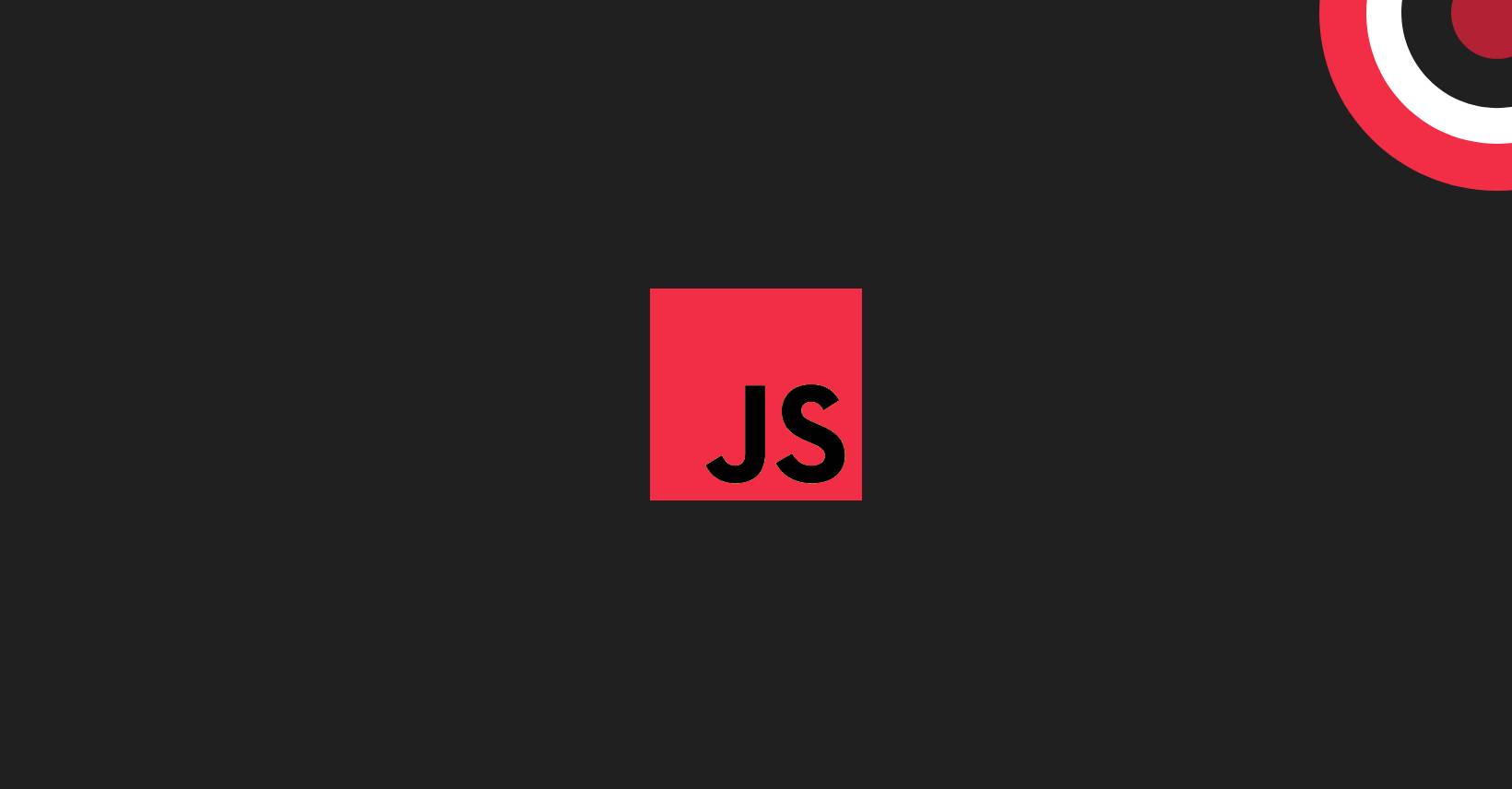
Writing clean, consistent JavaScript code isn’t just about avoiding errors – it’s about making your code readable, maintainable, and a joy to work with. But for dyslexic coders and newbies alike, battling messy formatting and cryptic errors can feel like navigating a dense TypeScript jungle. Enter the ultimate duo: ESLint and Prettier!
ESLint: Your Spellcheck for JavaScript
Imagine a spellcheck specifically for your code. That’s ESLint in a nutshell. It scans your code, highlighting potential errors, stylistic inconsistencies, and violations of your chosen coding standards. Think missing commas, misplaced semicolons, or outdated syntax – ESLint catches them all, offering helpful suggestions for correction.
Prettier: Your Auto-formatting Fairy Godmother
Ever spent minutes tweaking indentation or aligning parentheses? Prettier waves its magic wand and takes care of it all. This code formatter automatically transforms your messy code into a beautifully formatted masterpiece, ensuring consistent spacing, indentation, and line breaks. No more battling inconsistent styles – Prettier brings everyone to the same page.
Working Together: A Dream Team for Clean Code
ESLint and Prettier are the ultimate power couple for code cleaning. While ESLint pinpoints problems, Prettier effortlessly fixes them. Imagine working with a teammate who catches your typos and instantly corrects them before you even notice!
Installing the Dream Team:
Getting started is easy. Both extensions are readily available for popular code editors like Visual Studio Code. With a few clicks, you’ll have these invaluable tools at your fingertips.
Bonus Tip: Enforce Consistency with Shared Coding Standards
Working on a team? Establish shared coding standards and let ESLint and Prettier handle the enforcement. No more arguments about indentation or semicolon placement – the tools ensure everyone follows the same style guide, improving overall code quality and team communication.
Remember, with ESLint and Prettier, taming the JavaScript jungle becomes a breeze. So why not give them a try and experience the joy of clean, consistent, and maintainable code?
Was this lesson helpful? ( Answers: 0 )
Leave a comment
If you enjoyed this lesson or have any questions, please leave a comment below. Your feedback is valuable!