animation-timing-function
animation-timing-function is a CSS property that determines the pace and acceleration of an animation.
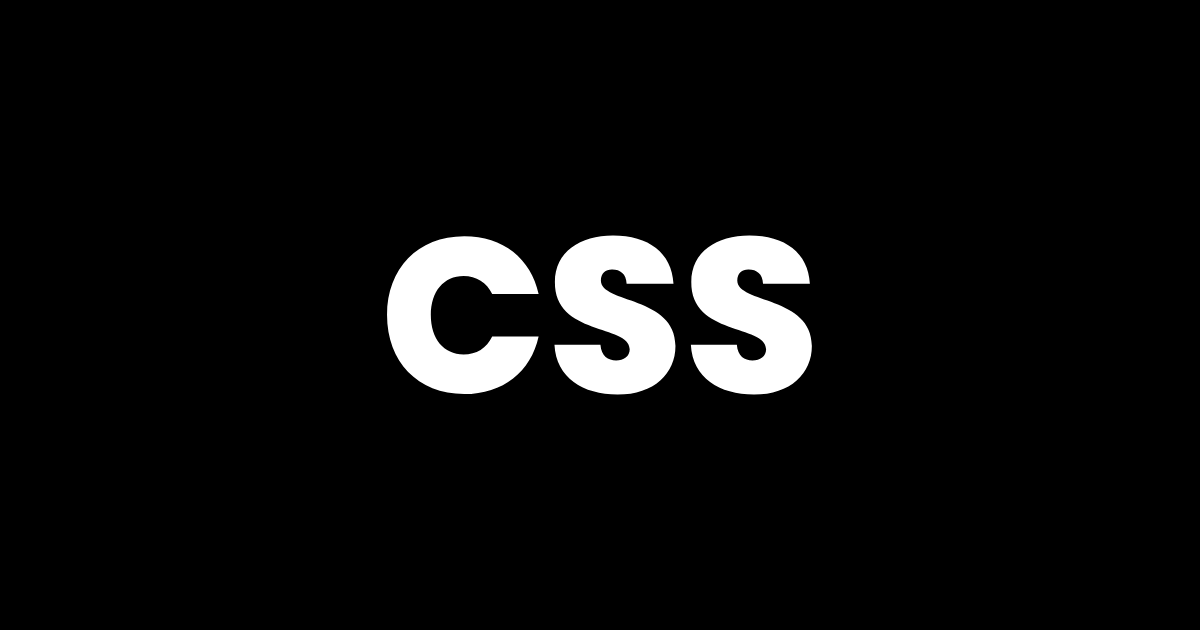
CSS animations have become an integral part of modern web design, allowing developers to breathe life into static elements. While properties like animation-duration and animation-fill-mode control the timing and state of animations, animation-timing-function plays a crucial role in shaping the movement itself. In this article, we’ll explore animation-timing-function and its significance, along with several examples to showcase its diverse applications.
animation-timing-function is a CSS property that determines the pace and acceleration of an animation. It allows developers to define the transition between keyframes, creating smooth, dynamic, and visually pleasing motion effects. By manipulating the timing function, you can control how an element moves throughout an animation, influencing its speed, easing, and overall feel.
To understand the impact of animation-timing-function, let’s explore a few examples:
ease-in Timing Function
.box {
width: 100px;
height: 100px;
background-color: blue;
animation-name: easeInAnimation;
animation-duration: 2s;
animation-timing-function: ease-in;
}
@keyframes easeInAnimation {
0% { transform: translateX(0); }
100% { transform: translateX(200px); }
}
In this example, the animation-timing-function is set to “ease-in.” The box starts moving slowly and accelerates gradually as it progresses through the animation. The ease-in timing function creates a smooth and gentle start, providing a sense of anticipation and building momentum.
ease-out Timing Function
.box {
width: 100px;
height: 100px;
background-color: blue;
animation-name: easeOutAnimation;
animation-duration: 2s;
animation-timing-function: ease-out;
}
@keyframes easeOutAnimation {
0% { transform: translateX(0); }
100% { transform: translateX(200px); }
}
Here, the animation-timing-function is set to “ease-out.” The box moves quickly at the beginning of the animation and decelerates gradually toward the end. The ease-out timing function creates a sense of completion and smooths out the animation’s conclusion, providing a natural slowing effect.
ease-in-out Timing Function
.box {
width: 100px;
height: 100px;
background-color: blue;
animation-name: easeInOutAnimation;
animation-duration: 2s;
animation-timing-function: ease-in-out;
}
@keyframes easeInOutAnimation {
0% { transform: translateX(0); }
100% { transform: translateX(200px); }
}
In this example, the animation-timing-function is set to “ease-in-out.” The box starts slowly, accelerates in the middle, and then decelerates towards the end. The ease-in-out timing function creates a smooth and balanced animation, with both a gradual start and a gentle finish.
steps Timing Function
.box {
width: 100px;
height: 100px;
background-color: blue;
animation-name: stepsAnimation;
animation-duration: 2s;
animation-timing-function: steps(4, end);
}
@keyframes stepsAnimation {
0% { transform: translateX(0); }
100% { transform: translateX(200px); }
}
In this example, the animation-timing-function is set to “steps(4, end).” The box moves in a series of discrete steps, with four equally spaced positions. This timing function creates a choppy, frame-by-frame animation, reminiscent of stop-motion or pixel art.
These examples illustrate the versatility of animation-timing-function in shaping the movement and behavior of CSS animations. By exploring different timing functions, you can customize the pacing, easing, and overall aesthetic of your animations to match your design vision.
| Browser | Animation-Timing-Function | Jump- Keywords for Steps() |
|---|---|---|
| Chrome | Yes | Yes |
| Firefox | Yes | Yes |
| Safari | Yes | Yes |
| Edge | Yes | Yes |
| Internet Explorer | 10+ | Partial Support |
| Opera | Yes | Yes |
| iOS Safari | Yes | Yes |
| Android Browser | Yes | Yes |
| Chrome for Android | Yes | Yes |
| Firefox for Android | Yes | Yes |
| Opera for Android | Yes | Yes |
| Samsung Internet | Yes | Yes |
In conclusion, animation-timing-function is a vital CSS property for crafting smooth and dynamic animations. It empowers developers to control the pace, acceleration, and easing of animations, resulting in engaging and visually pleasing motion effects. So, the next time you embark on an animation project, remember to experiment with different timing functions and unlock the full potential of CSS animations.
Was this lesson helpful? ( Answers: 1 )
Leave a comment
If you enjoyed this lesson or have any questions, please leave a comment below. Your feedback is valuable!