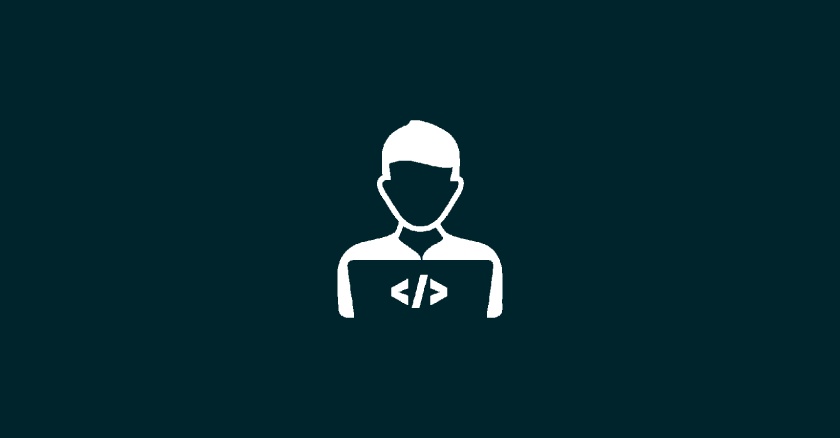
How to Update React State Safely and Efficiently
Managing state is a fundamental concept in React, and updating state based on its previous value is a common task.
Managing state is a fundamental concept in React, and updating state based on its previous value is a common task. For example, imagine you have a counter that increments based on user clicks. If the state isn’t updated correctly, you could end up displaying an outdated or incorrect value, leading to user confusion or broken functionality. Doing this incorrectly can lead to bugs or unexpected behavior, particularly when state updates depend on asynchronous operations or involve complex data structures. This article explains how to handle state updates correctly and efficiently.
Key Rule: Use Functional Updates
Functional updates in React allow you to update state based on its previous value. This approach involves passing a function to the state updater rather than a new state value directly. This function receives the previous state as its argument, ensuring React works with the most up-to-date state, especially in scenarios where updates may be batched or asynchronous.
When updating state based on the current (or “old”) state, it’s essential to use the functional form of state updater functions. This ensures React always works with the latest state, avoiding potential inconsistencies caused by batched updates or asynchronous execution.
Examples
In this section, we’ll explore various scenarios for updating state in React, including primitive values, objects, and arrays. These examples illustrate best practices to ensure reliable and predictable state updates.
1. Updating Primitive State with useState
The simplest example is incrementing or decrementing a numeric state value. Here’s how to do it:
import React, { useState } from "react";
const Counter = () => {
const [count, setCount] = useState(0);
const increment = () => {
setCount((prevCount) => prevCount + 1); // Functional update ensures latest state is used
};
const decrement = () => {
setCount((prevCount) => prevCount - 1);
};
return (
<div>
<h1>Count: {count}</h1>
<button onClick={increment}>Increment</button>
<button onClick={decrement}>Decrement</button>
</div>
);
};
export default Counter;2. Updating Objects in State
When your state is an object, ensure you preserve other properties while updating specific keys:
import React, { useState } from "react";
const Profile = () => {
const [user, setUser] = useState({ name: "John", age: 25 });
const updateName = () => {
setUser((prevUser) => ({
...prevUser, // Spread operator to keep other properties intact
name: "Jane",
}));
};
return (
<div>
<h1>Name: {user.name}</h1>
<h2>Age: {user.age}</h2>
<button onClick={updateName}>Update Name</button>
</div>
);
};
export default Profile;3. Updating Arrays in State
When working with arrays, avoid mutating the original array. Instead, create a new array:
import React, { useState } from "react";
const TodoApp = () => {
const [todos, setTodos] = useState(["Learn React", "Write Code"]);
const addTodo = () => {
setTodos((prevTodos) => [...prevTodos, "New Task"]); // Add new item
};
const removeTodo = (indexToRemove) => {
setTodos((prevTodos) => prevTodos.filter((_, index) => index !== indexToRemove)); // Remove item
};
return (
<div>
<ul>
{todos.map((todo, index) => (
<li key={index}>
{todo} <button onClick={() => removeTodo(index)}>Remove</button>
</li>
))}
</ul>
<button onClick={addTodo}>Add Todo</button>
</div>
);
};
export default TodoApp;Why Use Functional Updates?
React batches state updates for performance reasons. This means that when multiple state updates occur in quick succession, they might not immediately reflect the latest changes. Imagine a shopping cart application where users can add multiple items quickly. If state updates aren’t handled correctly, the cart might show outdated information, leading to errors like missing items or incorrect totals. The functional update form ensures React works with the most up-to-date state value.
Incorrect Example:
const increment = () => {
setCount(count + 1); // May result in stale count if multiple updates occur
};Correct Example:
const increment = () => {
setCount((prevCount) => prevCount + 1); // Guaranteed to use the latest state
};React batches state updates for performance reasons. This means that when multiple state updates occur in quick succession, they might not immediately reflect the latest changes. The functional update form ensures React works with the most up-to-date state value.
Common Pitfalls to Avoid
- Direct State Mutation Never modify state directly. Always create a new object or array to maintain immutability. Incorrect:
state.push(newItem); // Mutates state directlyCorrect:setState((prevState) => [...prevState, newItem]); - Not Using Functional Updates When an update depends on the previous state, always use the functional form of
setState. - Overwriting State in Complex Structures When updating nested state, ensure you properly merge updates rather than overwriting entire objects.
Using Immer for Complex State Updates
For deeply nested state, managing immutability manually can become cumbersome. Libraries like Immer simplify this process by allowing you to write code as if you were mutating state directly.
import React, { useState } from "react";
import { produce } from "immer";
const NestedState = () => {
const [state, setState] = useState({
user: {
name: "John",
address: {
city: "New York",
zip: "10001",
},
},
});
const updateCity = (newCity) => {
setState((prevState) =>
produce(prevState, (draft) => {
draft.user.address.city = newCity;
})
);
};
return (
<div>
<h1>City: {state.user.address.city}</h1>
<button onClick={() => updateCity("Los Angeles")}>Change City</button>
</div>
);
};
export default NestedState;Conclusion
Updating state based on its previous value is a common pattern in React. By using functional updates, maintaining immutability, and leveraging tools like Immer for complex cases, you can ensure predictable and efficient state management in your applications. Following these best practices will help you avoid common pitfalls and build more robust React components.
