How to create a stunning visual sitemap in Gutenberg without a plugin
Do you want to build a clear and visually appealing roadmap to navigate your website? Ditch the plugin hunt, because creating a stunning visual sitemap in Gutenberg is just a sprinkle of custom CSS away!

Do you want to build a clear and visually appealing roadmap to navigate your website? Ditch the plugin hunt, because creating a stunning visual sitemap in Gutenberg is just a sprinkle of custom CSS away!
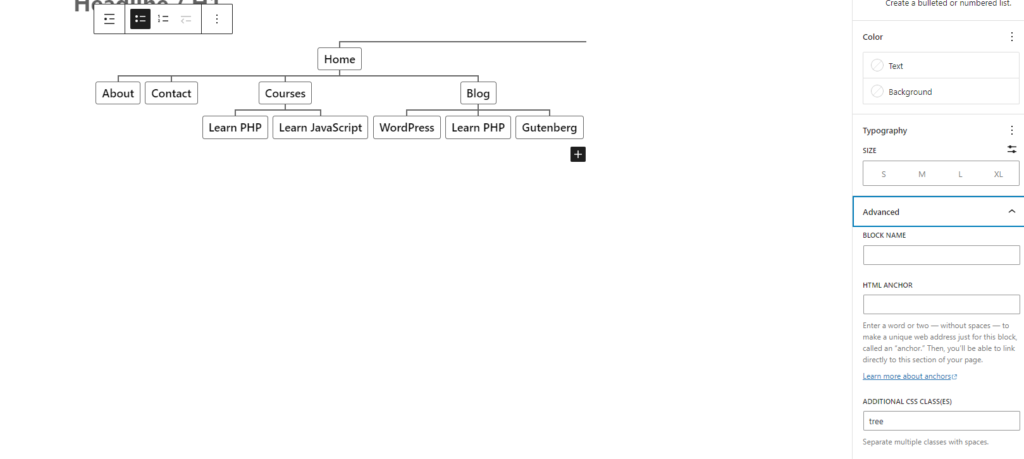
Build the tree
- Embrace the List Block, your trusty foundation. Add a class named “tree” to give it some style potential.
- Populate the branches: Each list item represents a page or section in your sitemap. Remember, indentation creates sub-levels!
- Bold is beautiful: Make each list item text bold. It’s a secret handshake with our magic CSS.
Sprinkle the CSS magic
Copy and paste the provided CSS code into your theme’s stylesheet or a custom CSS plugin. Now, watch the transformation unfold.
.tree, .tree ul, .tree li {
list-style: none;
margin: 0;
padding: 0;
position: relative;
}
.tree {
margin: 0 0 1em;
text-align: center;
}
.tree, .tree ul {
display: table;
}
.tree ul {
width: 100%;
}
.tree li {
display: table-cell;
padding: .5em 0;
vertical-align: top;
}
.tree li:before {
outline: solid 1px #666;
content: "";
left: 0;
position: absolute;
right: 0;
top: 0;
}
.tree li:first-child:before {
left: 50%;
}
.tree li:last-child:before {
right: 50%;
}
.tree strong {
border: solid .1em #666;
border-radius: .2em;
display: inline-block;
margin: 0 .2em .5em;
padding: .2em .5em;
position: relative;
}
.tree ul:before, .tree strong:before {
outline: solid 1px #666;
content: "";
height: .5em;
left: 50%;
top: -.55em;
position: absolute;
}
.tree ul:before {
top: -.5em;
}- Goodbye, boring bullets: Sayonara, list styles! Our CSS takes over, crafting a sleek and organized tree structure.
- Connecting the dots: Lines link parent and child elements visually, guiding users through your sitemap effortlessly.
- Bold and outlined: Each bold list item gets a stylish frame, emphasizing its importance in the sitemap hierarchy.
Remember the essentials
- Link those branches! Connect list items to their corresponding pages for seamless navigation.
- Customize and tweak: Don’t be afraid to adjust the CSS colors, line thickness, or padding to match your website’s aesthetic.
Voila! You’ve conjured a captivating visual sitemap, all within the familiar embrace of Gutenberg and some clever CSS: no plugins, no fuss, just pure sitemap satisfaction.
Bonus Tip: Check out the original code pen for more inspiration and customization options.
See the Pen Tree view from unordered list by Ross Angus (@ross-angus) on CodePen.
So, ditch the plugin maze and embrace the power of a little CSS finesse. Your website’s visual sitemap awaits, ready to guide visitors with clarity and style!
Use this hook to include the styles and scripts for the editor:
add_action( 'enqueue_block_assets', 'enqueue_gutenberg_scripts' );
function enqueue_gutenberg_scripts() {
// Register the block scripts.
wp_enqueue_script(
'main-gutenberg',
get_template_directory_uri() . '/gutenberg/main/blocks.js',
array( 'wp-edit-post', 'wp-element', 'wp-components', 'wp-plugins', 'wp-data' ),
'1.0.1',
false
);
// Register the block editor stylesheet.
// If you want to add additional functionality in the editor
// you can do it here.
wp_enqueue_style(
'main-editor-styles', // label
get_stylesheet_directory_uri() . '/gutenberg/editor.css', // CSS file
array()
);
// Register the front-end stylesheet.
// The style is for both front-end and back-end.
wp_enqueue_style(
'main-block-styles',
get_stylesheet_directory_uri() . '/gutenberg/style.css',
array()
);
}Share this article and spread the word! Let’s show everyone that Gutenberg can craft beautiful sitemaps without plugins.
Was this post helpful? ( Answers: 0 )
Leave a comment
If you enjoyed this post or have any questions, please leave a comment below. Your feedback is valuable!