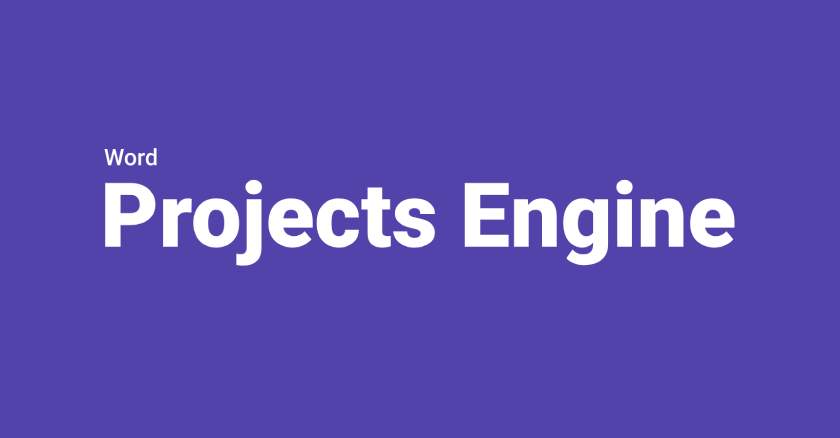
the_generator
In WordPress terms, the_generator refers to a function used to output the HTML meta tag for the version of WordPress that is currently running on the website.
In WordPress terms, the_generator refers to a function used to output the HTML meta tag for the version of WordPress that is currently running on the website. This tag typically appears in the HTML head section of a WordPress site’s source code and looks something like this:
<meta name="generator" content="WordPress x.x.x" />This meta tag can sometimes pose a security risk as it reveals the version of WordPress being used, which can potentially help attackers identify vulnerabilities to exploit. For this reason, some WordPress users choose to remove or modify the the_generator tag to enhance security.
How to change the generator meta tag in WordPress?
if( !function_exists('zing_generator_filter')) {
/**
* Change the meta tag generator.
*
* @param string $generator_type
* @param string $type
* @return void
*/
function zing_generator_filter ( $generator_type, $type ) {
if ( $type == 'xhtml' ) {
$generator_type = preg_replace( '("WordPress.*?")','"Projects Engine"', $generator_type );
}
return $generator_type;
}
add_filter( 'the_generator', 'zing_generator_filter', 10, 2 );
}This code is a WordPress filter function called zing_generator_filter. It’s designed to modify the output of the WordPress generator meta tag. Here’s how it works:
- It checks if a function named
zing_generator_filterdoesn’t already exist usingfunction_exists. This is a good practice to ensure that the function is defined only once to prevent conflicts. - The function
zing_generator_filtertakes two parameters:$generator_typeand$type.$generator_typeis the content of the generator meta tag, and$typeindicates the type of document being generated (xhtml,html, etc.). - Inside the function, it checks if the document type is
'xhtml'. If it is, it replaces the default WordPress generator text with"Projects Engine"usingpreg_replace. - Finally, it returns the modified
$generator_type. - The function is hooked into the
the_generatorfilter usingadd_filter. This ensures that whenever WordPress generates the generator meta tag, it will pass the output through thezing_generator_filterfunction.
So, whenever WordPress outputs the generator meta tag, it will replace the default "WordPress x.x.x" text with "Projects Engine" for XHTML documents. This customization can be useful for branding purposes or for security reasons to obfuscate the WordPress version.
How to remove the generator meta tag in WordPress?
remove_action('wp_head', 'wp_generator');The remove_action function in WordPress is used to remove an action hook that was previously added with the add_action function. In this case, remove_action is used to remove the action hook 'wp_generator' from the 'wp_head' hook.
The 'wp_generator' action hook is responsible for adding the default WordPress generator meta tag to the HTML head section of the website. By removing this action hook from the 'wp_head' hook, you effectively prevent WordPress from outputting the generator meta tag.
How to Remove X-Powered-By header?
This code is a WordPress function that removes the “X-Powered-By” header from HTTP responses.
// Remove X-Powered-By
function zing_remove_x_powered_by() {
// Check if the function header_remove exists (for PHP >= 5.3.0)
if (function_exists('header_remove')) {
// Remove the X-Powered-By header
header_remove('X-Powered-By');
}
}
// Hook the function to the 'wp' action hook
add_action('wp', 'zing_remove_x_powered_by');How to remove the WooCommerce generator tag?
This code removes the generator meta tag added by WooCommerce, which reveals the version of WooCommerce being used on the website.
// Remove WooCommerce Version Generator Tag
remove_action( 'wp_head', 'wc_generator' );
To keep your site’s software details under wraps from potential hackers, it’s smart to disable some revealing features. Start by ditching the WordPress generator meta tag. And if you’re doing that, might as well get rid of the WooCommerce generator meta tag and the X-Powered-By header too. This way, you’re covering your bases and making it trickier for attackers to pinpoint vulnerabilities based on software versions.
